Processing Adobe’s New PV 2012… the learning Continues.
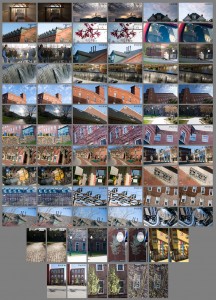 “Auto-Toning” with PV2012 is a perplexing dilemma.
“Auto-Toning” with PV2012 is a perplexing dilemma.
According to Eric Chan, “Auto-Toning” addresses “Basic” Tone sliders from the “Top-down”. This takes full advantage of PV2012 enhanced “adaptive” processing (Jeff Schewe/Tom Knoll). There is no questioning the superior image quality of PV2012, however, using “Auto-Tone” produces inconsistent results. The inconsistencies are hard to predict but on the whole, “Auto-Toning” of the older PV2010 produces better results.
The inset above is a series of thumbnail pairs (Click the inset to enlarge the image for better evaluation).
The left side of the pair is PV2010 “Auto-Toned” while the right side of the pair is PV2012 “Auto-Toned”. You’ll notice that sometime PV2012 are lighter, sometimes darker but mostly inferior to PV2010. However, when the subject matter has even mid-tone throughout the scene, the results are the similar.
Look at the 1st Row:
• the 1st pair of images has PV2010 Lighter
• while the 3rd set (with the sky) has the PV2010 darker
![]() ◊ with both pairs, the PV2010 Auto-Tone is better.
◊ with both pairs, the PV2010 Auto-Tone is better.
Look at the 4th Row of images containing the waterfall:
![]() • The 1st set has the PV2012 a little lighter,
• The 1st set has the PV2012 a little lighter,
• the middle set has PV2012 a little darker and
• the 3rd set has as PV2012 much darker! WHY?
Look at the 5th Row containing the red-brick building:
![]() • the 1st set of images has a slight difference
• the 1st set of images has a slight difference
• the 3rd set a bigger difference
• yet the middle pair (with the subject being a large mid-tone area) are similar!
So how are we to proceed?
First an Observation:
When using “Auto-Tone” with PV2012, I noticed that many times, the “Whites” slider has “+” values that I never obtain manually. By the time I work the sliders “top-down” I very rarely need to adjust “Whites”. This leads me to believe I am not understanding and taking advantage of all the “Basic” sliders and there intricate relationship.
How are we to proceed? Here is my approach – and still learning!
![]() 1. I “Auto-Tone” my process PV2012 images, then…
1. I “Auto-Tone” my process PV2012 images, then…
2. drag my “Exposure” slider to properly Brighten/Darken the image (if needed)
3. drag the “Contrast” slider (if needed) to obtain a pleasant balance.
Pros:
![]() • This produces Quick results that are usually better than PV2010 Auto-Tones
• This produces Quick results that are usually better than PV2010 Auto-Tones
• Maintains the benefits of “Top-Down” processing.
• Using the “Exposure & “Contrast” sliders, I do not adjust…
![]() ◊ the “Blacks” and “Whites” sliders – optimized by PV2012 “Auto-Toning”
◊ the “Blacks” and “Whites” sliders – optimized by PV2012 “Auto-Toning”
◊ or the “Highlights” and “Shadows” sliders…
... taking full advantage of PV2012 advanced adaptive processing
Cons:
![]() • I know it is a pain for production but it can get pretty fast and leave the fine tuning for the 2nd pass.
• I know it is a pain for production but it can get pretty fast and leave the fine tuning for the 2nd pass.
Just my thoughts… Hopefully I will hear some of yours