Photoshop CS5 – Content Aware Fill
Photoshop CS5 “Content Aware Fill” (CAF) is magic… most of the time! At least until I learn more CAF, I did revert to some cloning and matting.
The examples above show the CAF cloning of the 2 light poles using the “Healing Brush/CAF” method on separate layer (see PS5 Layers palette). The extending of the cobble stone at the bottom of the photo and the right side of the sky was done the “old fashion” way… copying a chunk of pixels from the original file on to another layer then moving and masking into place. (click Photos to Enlarge and see CAF effect)
I agree with Paul’s comment “CAF works much better with a clean background”. It seems like CAF “only works with a clean background” or a clean background area that is “at least the size of the area” you are trying to clone… the bigger the clean area seems to produce better results.
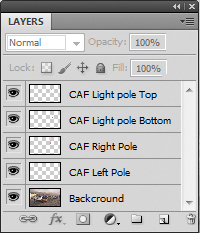 There are 2 types of CAF methods – the “fill area” and “Spot Healing Brush”. Initially, the CAF done with the “Spot Healing Brush” seems easiest, maybe because the selection is localized and more predictable. The “Healing Brush/CAF” is cool because you don’t have to clone pixels to your original background image… you can clone on a different clear layer for better image control by checking the “Sample All Layers” box. (see PS “Layers” palette on right)
There are 2 types of CAF methods – the “fill area” and “Spot Healing Brush”. Initially, the CAF done with the “Spot Healing Brush” seems easiest, maybe because the selection is localized and more predictable. The “Healing Brush/CAF” is cool because you don’t have to clone pixels to your original background image… you can clone on a different clear layer for better image control by checking the “Sample All Layers” box. (see PS “Layers” palette on right)
Looking at the final image… I think I may go back and CAF the 3-light pole in the right center.

