There are big changes coming to the way we use Photoshop and Lightroom.
Seems like there will be no more Photoshop as we know it after version CS6. Photoshop will move to the “cloud” starting in June 2013 available only through a monthly subscription fee. It will reside in Adobe’s “Creative Cloud” as “Photoshop CC”… no more upgrading versions of PS – no differentiating PS from PS “Extended, just one version with continuous updating of the program on the cloud. Much has been posted already and I am sure there will be much more.[Click Here for the Adobe press release] [Click Here for Adobe’s spin: “A Break from Tradition”]
The focus of this post… its effect on our Photoshop / Lightroom / Camera Raw workflow. Read more…
 With the release of Lightroom 4 Beta (LR4b), Adobe introduced a new process called Process Version 2012 (PV2012). There seems to be significant improvement in the quality of the final image as Adobe claims “to extract all of the dynamic range in a single capture”.
With the release of Lightroom 4 Beta (LR4b), Adobe introduced a new process called Process Version 2012 (PV2012). There seems to be significant improvement in the quality of the final image as Adobe claims “to extract all of the dynamic range in a single capture”.
This new process comes with some major changes to our Develop workflow… the “Tone” sliders in Develop’s “Basic” panel have changed from LR3’s (PV2010):
 – a new “Highlights” slider was added
– a new “Highlights” slider was added
– some sliders have different names BUT SIMILAR functions !
– one slider “Exposure” has same name BUT CHANGED function !
– only one slider “Black” has same name AND SIMILAR functions!
We have a lot to observe, learn and adapt to with this new process – this will come with time and experience.
Histogram Observation
I observed an interesting relationship with the sliders in LR4’s (PV2012) vs, the sliders in LR3’s (PV2010) Read more…
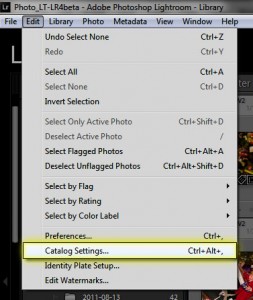 Upon downloading and installing Lightroom 4 beta, Adobe provides assurances that the installation will not affect any of your existing catalogs. Then, they continue with a lot of disclaimers on its use:
Upon downloading and installing Lightroom 4 beta, Adobe provides assurances that the installation will not affect any of your existing catalogs. Then, they continue with a lot of disclaimers on its use:
 • Intended to be used for testing and feedback purposes.
• Intended to be used for testing and feedback purposes.
• Develop settings applied in Lightroom 4 beta are not guaranteed to transfer correctly to the final version
• While data loss is not expected, this is an early ‘beta’ quality build and you should always work on duplicates of files that are securely backed up.
…So how do we proceed? Read more…

Biggest LR4b Surprise
On Tuesday Jan 10th, Adobe announced a new beta version of Lightroom. It has been a few days and I am still trying to put my arms around this new version of Lightroom 4 Beta [LR4b]. LR4b is not just the explosion of new capabilities but the expansion of existing tools for nondestructive digital image processing. I have been viewing videos, reading blogs, taking notes, pulling and poking sliders in LR4b all with the thought of trying to distill this new version’s features and their effect on real-world digital image processing.
To say the least, LR4b is a very exciting release… it not only expands the scope of our processing capability but will change how we process and work with our digital photos. In this post, I offer my initial Most Exciting New Features, Biggest Surprise, initial video and blog links to explore along with considerations when using LR4b.
Read more…
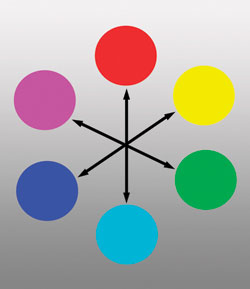
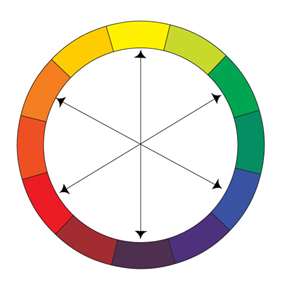 (Click on any image to enlarge)
(Click on any image to enlarge)
In a recent training when discussing color and presenting the color wheel of complementary colors (left) – my client responded,
“…that’s not the color wheel I remembered as a child.” (right). I continued…
Read more…
Yet another 7 section “Auto-all, Hand-Held” panorama! Here is a view of Sebasco Harbor Resort with Harbor Island in the background photographed from Mount Merritt, Phippsburg, Maine.

(Click photo to enlarge)
I used a Workflow similar to that mentioned in my previous “hand-held-auto” panorama post. [Click Here] to see that post.
Pano Workflow:
1. Shot 7 segments for panorama overlapping Read more…
Just dreaming about the next release of LR4 and a major advancement to the Adjustment Brush that would move this powerful tool into another level! I did put in a Lightroom “Feature Request” but I’m not sure the amount of faith I have in that avenue. There were a couple I submitted prior but they just did not see the profundity in them 🙂
I thought of this because of a similar type interface in Photoshop’s Hue/Saturation adjustment where you can “Specify the range of the selected color and adjustments the color range “fall off” (feathering of edges). Read more…
 I finished viewing George Jardine’s new tutorials on “Lightroom + Photoshop Integration”. There are 7 videos – the 1st one is free if you leave your email address.
I finished viewing George Jardine’s new tutorials on “Lightroom + Photoshop Integration”. There are 7 videos – the 1st one is free if you leave your email address.
A wonderful, wonderful series… the depth and shaping of the information covered in this set of tutorials is amazing. This is not a basic set of videos tutorials. It is a total “Around the World” Lightroom/Photoshop/Lightroom workflow with many advanced concepts wonderfully explained.
Observations:
A. Very sophisticated set of tutorials… not for newbies – nor, the weak at heart! Read more…
 If you are at all interested in converting your color images to B&W, George Jardine is offering a wonderful free video tutorial – a must see. The first 20 minutes are the definitive tutorials to understand digital theory when converting color to B&W digital. The last 16 minutes provide the many considerations when processing your B&W digital images. The examples, both color theory and photos converted to B&W, are excellent.
If you are at all interested in converting your color images to B&W, George Jardine is offering a wonderful free video tutorial – a must see. The first 20 minutes are the definitive tutorials to understand digital theory when converting color to B&W digital. The last 16 minutes provide the many considerations when processing your B&W digital images. The examples, both color theory and photos converted to B&W, are excellent.
I don’t think we need try to Read more…
With advances in camera and processing algorithms, we can take the “quick panorama” hand holding our Camera with Auto Settings (for “Everything) and get surprisingly good results – “go ahead and try it !” The main “hand-held” challenge is trying to keep the horizon level but even that is not critical.
![[Click to Enlarge Image]](http://bobd.tv/wp-content/uploads/2011/09/110529_3971_1MP-NoAdj-Edit.jpg)
(Click to Enlarge Image)

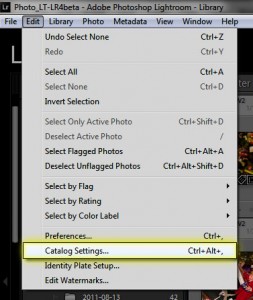

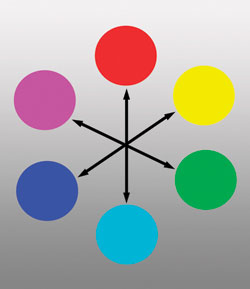
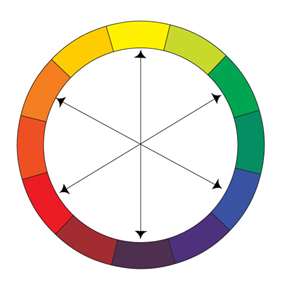



![[Click to Enlarge Image]](http://bobd.tv/wp-content/uploads/2011/09/110529_3971_1MP-NoAdj-Edit.jpg)