
Camera Image

Final Image
With my many years in photography (Polaroid R&D Emulsions; Nikon; US Patent in Color Printing; Olympus; teaching; etc.), the single biggest evolution in photography was not Film to Digital but the non-destructive processing of digital camera raw image capture. (a.k.a. Parametric Image Editing – P. I. E.).
There are many aspects to consider in the digital image workflow (exposure considerations, raw data converters, etc.) which I will address in other articles. In this post,I will address the single biggest evolution – the non-destructive processing of the digital raw image data. I will chart the 4 distinct phases of processing the digital image and the parallel steps to B&W film processing. And, at the end, I will show an example with the digital processing applied for each of these 4 Phases. Let’s begin…
It is become apparent to me that there are distinctly 4 Phases when processing the digital image: 1. Import 2. Global 3. Selective 4. Expressive
Read more…
There are big changes coming to the way we use Photoshop and Lightroom.
Seems like there will be no more Photoshop as we know it after version CS6. Photoshop will move to the “cloud” starting in June 2013 available only through a monthly subscription fee. It will reside in Adobe’s “Creative Cloud” as “Photoshop CC”… no more upgrading versions of PS – no differentiating PS from PS “Extended, just one version with continuous updating of the program on the cloud. Much has been posted already and I am sure there will be much more.[Click Here for the Adobe press release] [Click Here for Adobe’s spin: “A Break from Tradition”]
The focus of this post… its effect on our Photoshop / Lightroom / Camera Raw workflow. Read more…
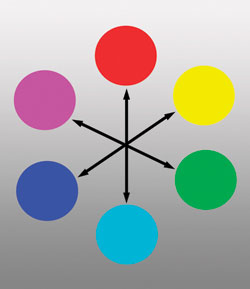
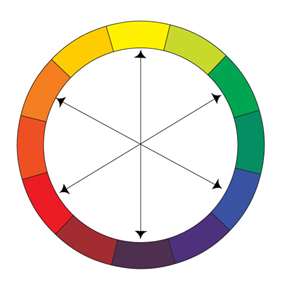 (Click on any image to enlarge)
(Click on any image to enlarge)
In a recent training when discussing color and presenting the color wheel of complementary colors (left) – my client responded,
“…that’s not the color wheel I remembered as a child.” (right). I continued…
Read more…
Yet another 7 section “Auto-all, Hand-Held” panorama! Here is a view of Sebasco Harbor Resort with Harbor Island in the background photographed from Mount Merritt, Phippsburg, Maine.

(Click photo to enlarge)
I used a Workflow similar to that mentioned in my previous “hand-held-auto” panorama post. [Click Here] to see that post.
Pano Workflow:
1. Shot 7 segments for panorama overlapping Read more…
I created this image below after watching Julieanne Kost’s Photoshop HDR Video Tutorial.

It was easier to create (and with less ghosting) than using NIK HDR Pro. An additional advantage using PS “HDR Pro” is the ease to save the preset so I can repeat the effect (if I really liked it) on the original large camera files. I also included my notes (with times) to Julieanne’s very informative video… worth viewing. Read more…
 I finished viewing George Jardine’s new tutorials on “Lightroom + Photoshop Integration”. There are 7 videos – the 1st one is free if you leave your email address.
I finished viewing George Jardine’s new tutorials on “Lightroom + Photoshop Integration”. There are 7 videos – the 1st one is free if you leave your email address.
A wonderful, wonderful series… the depth and shaping of the information covered in this set of tutorials is amazing. This is not a basic set of videos tutorials. It is a total “Around the World” Lightroom/Photoshop/Lightroom workflow with many advanced concepts wonderfully explained.
Observations:
A. Very sophisticated set of tutorials… not for newbies – nor, the weak at heart! Read more…
 If you are at all interested in converting your color images to B&W, George Jardine is offering a wonderful free video tutorial – a must see. The first 20 minutes are the definitive tutorials to understand digital theory when converting color to B&W digital. The last 16 minutes provide the many considerations when processing your B&W digital images. The examples, both color theory and photos converted to B&W, are excellent.
If you are at all interested in converting your color images to B&W, George Jardine is offering a wonderful free video tutorial – a must see. The first 20 minutes are the definitive tutorials to understand digital theory when converting color to B&W digital. The last 16 minutes provide the many considerations when processing your B&W digital images. The examples, both color theory and photos converted to B&W, are excellent.
I don’t think we need try to Read more…
With advances in camera and processing algorithms, we can take the “quick panorama” hand holding our Camera with Auto Settings (for “Everything) and get surprisingly good results – “go ahead and try it !” The main “hand-held” challenge is trying to keep the horizon level but even that is not critical.
![[Click to Enlarge Image]](http://bobd.tv/wp-content/uploads/2011/09/110529_3971_1MP-NoAdj-Edit.jpg)
(Click to Enlarge Image)
Photoshop CS5 “Content Aware Fill” (CAF) is magic… most of the time! At least until I learn more CAF, I did revert to some cloning and matting.
 No Content Aware Fill (CAF) |
 With CAF Healing Brush |
The examples above show the CAF cloning of the 2 light poles Read more…


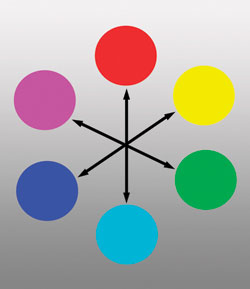
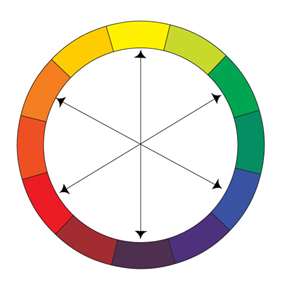




![[Click to Enlarge Image]](http://bobd.tv/wp-content/uploads/2011/09/110529_3971_1MP-NoAdj-Edit.jpg)

